All Threads Bot
A Telegram bot for forwarding messages
Manage all your news, articles, and videos from Telegram, YouTube, and Habr in one place. No more information noise only what matters to you personally.
Connect any channels and groups, create personalized selections, filter out ads and spam. Everything is under your control maximum benefit, minimum effort.
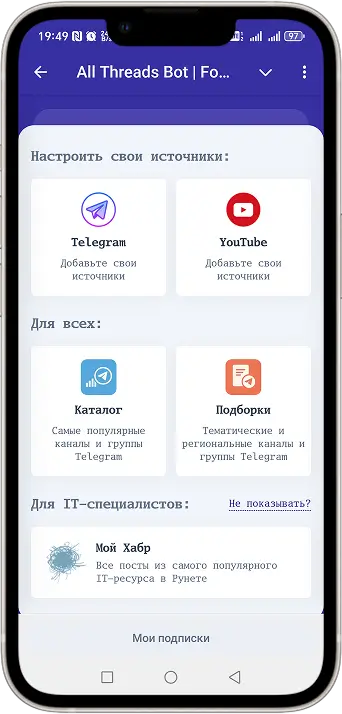


Redirecting posts, news, and videos to Telegram
All Telegram channels in one stream
YouTube in your Telegram
IT-feed and Habr
Not sure what to read?
Batch forwarding
Start in 1 minute
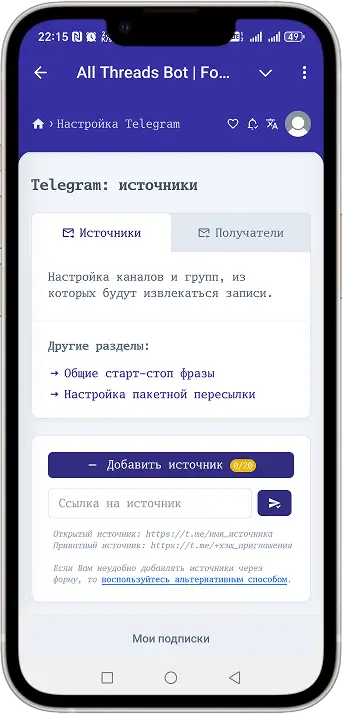
Questions and answers about All Threads Bot
Learn how the bot helps you save time, keep information under control, and get only what matters to you.
What sources does the bot support?
You can connect any Telegram channels and groups, YouTube channels, as well as receive selections from Habr.
Can I filter content?
Yes! Flexible filtering allows you to remove ads, spam, and irrelevant messages. You only get what is truly interesting.
How easy is it to get started?
It’s as simple as possible: launch the bot, choose sources, and set up your feed in a few clicks. No special knowledge required.
Is it safe to use the bot?
Your data is protected, the bot does not share information with third parties, and works only with your permissions.
New to Telegram and don’t have favorite channels yet?
We’ve got you covered! In our mini-app, there’s a special section with sources where you’ll definitely find something interesting for yourself.
Channel catalog
Thematic collections
The channel catalog is a convenient tool for finding and adding interesting sources directly within the mini-app.
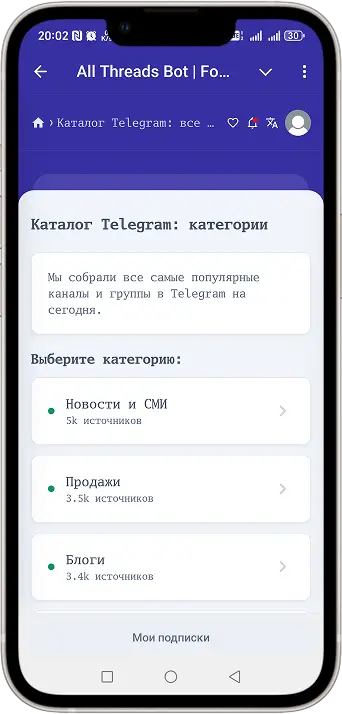


How to add your channel and forward posts from it?
Adding a channel takes less than a minute. Just follow the steps below after opening Telegram via the "Start" button.

Step 1
Go to the chat with the bot in Telegram and press the "Start" button. You will see buttons to navigate to the sources sections.

Step 2
Click the "Add Telegram sources" button to go to the mini-app. Or just forward a post from your favorite channel to the chat with the bot.

Step 3
After adding the channel to the system, you will automatically receive posts from it in the chat with the bot. For advanced settings, go to the source page.

Answers to technical questions
What Telegram sources can I add?
Any open channels and groups. You can also add private sources that do not require a subscription fee.
Does the bot have a subscription fee?
Currently, the bot is free to use. As system load increases in the future, a paid plan may be introduced.
How many Telegram channels can I add?
You can add up to 20 Telegram channels in total. No more than 5 private channels.
How many YouTube channels can I add?
You can add up to 10 YouTube channels.
Can I use AI to filter my feed?
We are currently testing the use of various language models for filtering and generating batch forwards. These features will be available soon.
In what format are posts forwarded?
All posts are sent using the standard Telegram forwarding method. This means you will receive posts in their original form.

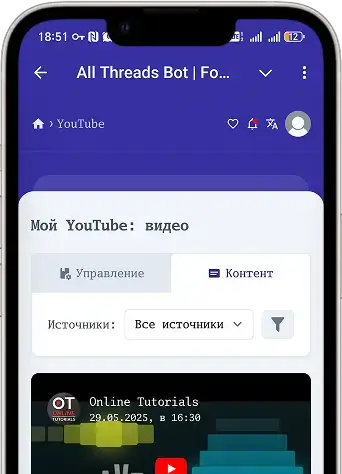
Ready to set up your own Telegram feed?
After using our bot, you won't need to keep dozens of channels and groups in your messenger. All management will be handled by All Threads Bot.
