Favorites
Favorites is your personal archive of the best materials from all connected sources. Here you can conveniently store important publications to return to them at any time.
How Favorites Folders Work
- By default, two folders are available: General and Watch Later—these cannot be deleted or renamed.
- To organize your own collections, you can create additional folders: click the "Add new folder" button, choose a color and name.
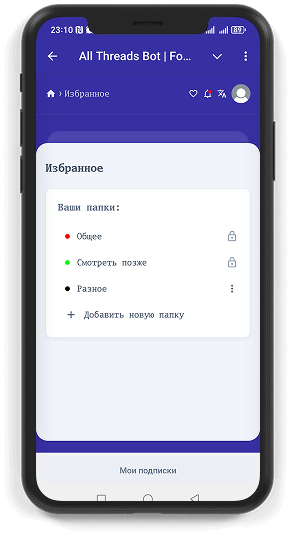
How to Add Material to Favorites
You can save material in two ways:
- Via the mini app:
- Open the content of the desired source (Telegram, YouTube, Habr);
- Click the add to favorites icon on the material card;
- Select a folder to save.
- Via Telegram chat:
- In any recipient (channel or group), react to a post with:
- 🩷 — add to the "General" folder;
- 👀 — add to the "Watch Later" folder.
- After that, the material will immediately appear in the corresponding favorites folder.
- In any recipient (channel or group), react to a post with:
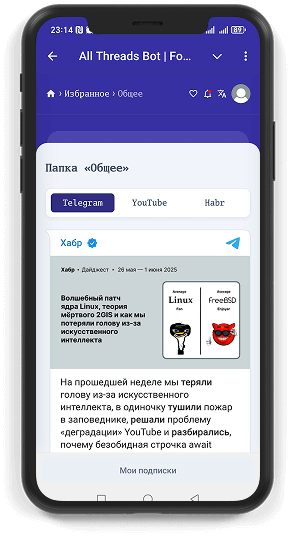
Use tabs to quickly switch between sources inside a folder: Telegram, YouTube, Habr, etc.
How to Remove Material from Favorites
- Open the desired folder and select a section (for example, Telegram);
- Find the material in the list, click the heart icon in the bottom right corner of the card;
- The material will be removed from favorites, but will remain available in the original source.
Favorites is your convenient way to collect, sort, and return to the best materials from all your channels!
