Getting Started
- Open a chat with All Threads Bot in Telegram.
- Click the “Start” button or enter the /start command—the bot will greet you instantly and offer to select a section for managing your subscriptions and sources.
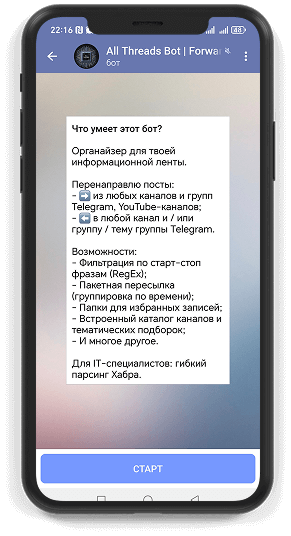
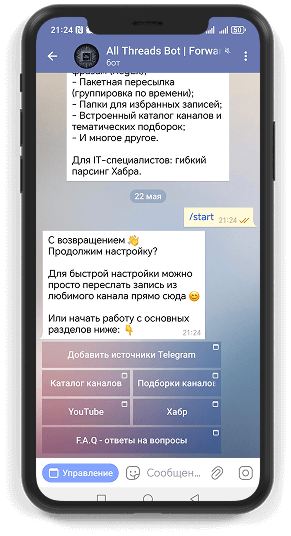
Next, you will see a convenient menu for quick access to the main features:
- Add Telegram sources — connect your favorite channels and groups;
- Channel catalog — discover interesting Telegram channels;
- Channel collections — themed collections for your convenience;
- YouTube settings — manage your video subscriptions;
- Habr settings — integration with top IT sources.
How to Add a Source via the Mini App
Select “Add Telegram sources”—a modern interface for quickly connecting channels and groups will open.
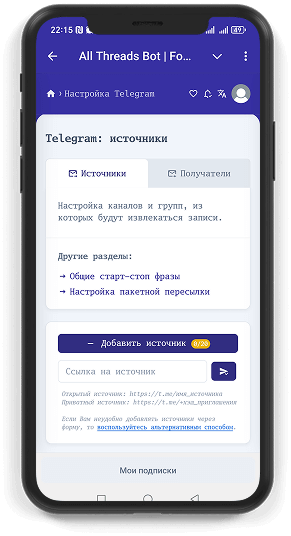
After submitting your request, the source will appear in your system. If the channel or group is not yet registered, the process may take up to 12 hours—you will receive a notification as soon as everything is ready.
How to Add a Source via Chat
Connecting a public Telegram channel is even easier—just forward any message from the desired channel to the bot chat.
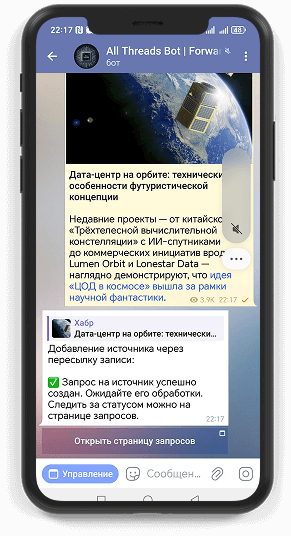
The bot will automatically create a request and add the source to your list. It’s as simple as forwarding a message to a friend!
Managing Sources
All sources you have connected are always available and clearly displayed in the Telegram settings section. Manage them with one click: edit, delete, add new ones—everything is under your control!
