Habr Batch Forwarding
Batch forwarding is a feature that allows you to receive compact digests of new materials from selected Habr hubs for a specified period. Everything comes in a single convenient post in Telegram: you won't miss anything interesting, but you won't be overloaded with unnecessary notifications.
This type of forwarding is especially useful for secondary sources—you read them in the background and quickly find valuable publications.
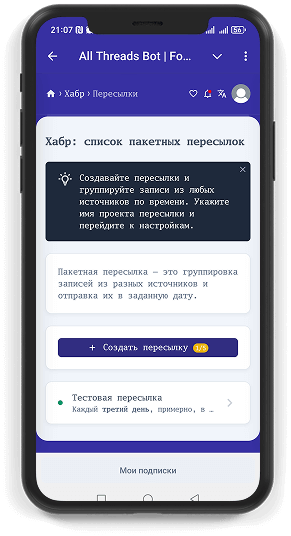
How to Create a Batch Forwarding
- Click the + Create Forwarding button.
- Enter a name (2 to 128 characters).
- After creation, the forwarding will appear in your list.
INFO
The number of active forwardings depends on your profile and tariff limitations.
Forwarding Parameters Configuration
Select a forwarding from the list for detailed configuration:
Current Configuration
- Shows the sending frequency and the time of the next mailing.
- You can delete a forwarding (irreversible).
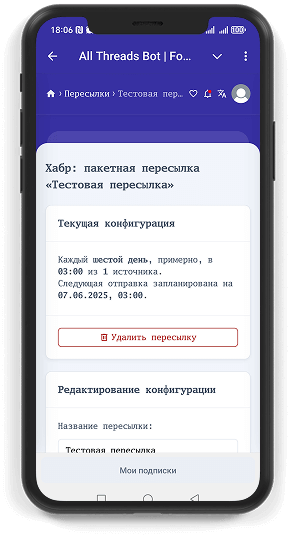
Editing Parameters
- Forwarding name;
- Period: from 1 to 7 days (for 7 days—set the day of the week);
- Send time (approximate);
- Material filters: rating, comments, views, complexity, publication type.
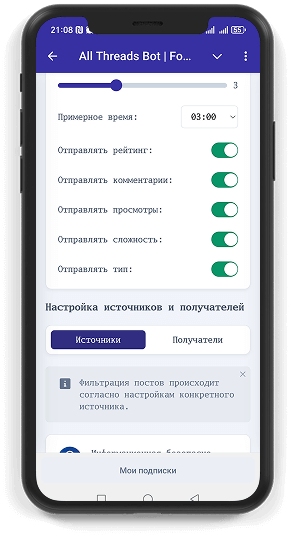
INFO
Send time is approximate and may differ from the actual time.
Source Configuration
You can add only those hubs to forwarding that you are subscribed to.
Limitation: One hub can participate in only one batch forwarding at a time.
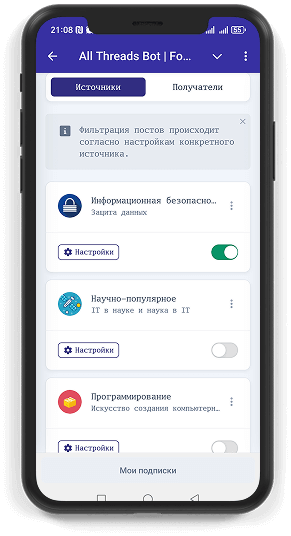
Recipients Configuration
Select recipients just like for an individual hub:
- Personal chat with the bot;
- Any channel, group, or topic in Telegram.
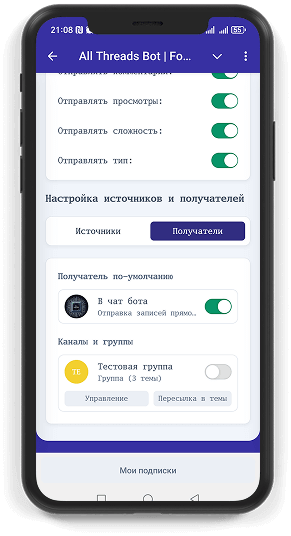
How the Final Forwarding Looks
A post with a selection in Telegram is formatted compactly and informatively:
- Materials are grouped by source;
- Titles up to 100 characters;
- Under the title—publication type, rating, number of comments, views, and complexity.
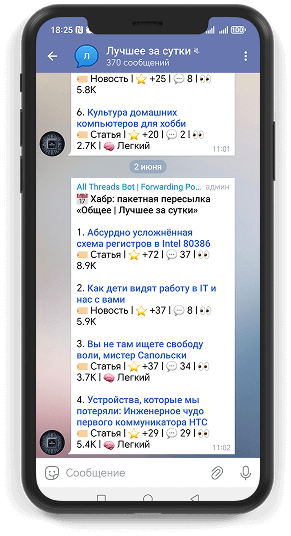
Batch forwarding is your personal digest of the best Habr materials, always at hand in Telegram!
